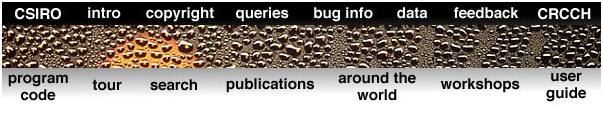|
|
Workshops |
CSIRO intro | copyright | queries | user guide | publications | bug info | data
program code | feedback | search | tour | around the world | workshopsCRCCH
 |
|
Workshops |
CSIRO intro | copyright | queries | user guide | publications | bug info | data
program code | feedback | search | tour | around the world | workshopsCRCCH
In this session, we introduce you to the following programs:
|
| 5.1 | We are now ready to run our first dynamic simulation.
Perform the following tasks:
|
|---|
| 5.2 | Now let's examine the results from run1.
Perform the following tasks:
|
|---|
| 5.3 | Let's introduce some complexity and set up run2. This time, we will introduce two vegetation layers and start the simulation with different initial conditions.
Perform the following tasks:
|
|---|
| 5.4 | Now let's examine the results from run2.
Perform the following tasks:
|
|---|
| 5.5 | Now, let's set up run3 and learn how to request special data dumps.
Perform the following tasks:
|
|---|
| 5.6 | Let's evaluate the results from run3.
Perform the following tasks:
|
|---|
| 5.7 | We will now set up run4; this time we will look at how to introduce spatially variable vegetation and soils. First, let's set up the distributed parameter files for vegetation type.
Perform the following tasks:
|
|---|
| 5.8 | Now let's set up distributed values for LAI.
Perform the following tasks:
|
|---|
| 5.9 | Finally, let's set up distributed values for soil profile.
Perform the following tasks:
|
|---|
| 5.10 | At this stage, we have only built one nodes file, called sub1.nodes. If we are going to have spatially distributed soil profile, we must build at least one other nodes file. So, let's build a second one.
Perform the following tasks:
|
|---|
| 5.11 |
We have two soil tables at the moment (sub1.soil and sub2.soil).
For the next simulation we need to build a third
(this will be called sub3.soil).
Perform the following tasks:
|
|---|
| 5.12 |
Now we can create a parameter file for run4. We will request some
extra dump data files this time around.
Perform the following tasks:
|
|---|
| 5.13 |
Let's now examine the results of run4 and study the new dump data
which we requested. Here, we will introduce a new graphical display
program, called _profile.
Perform the following tasks:
|
|---|
| 5.14 |
The .pprf files can also be converted into
spatial maps, using program _slice. Let's learn
how to do this.
Perform the following tasks:
|
|---|
| 5.15 |
Now, let's start preparing run5 and consider how to impose LAI
updates on a catchment simulation. We will begin by building two
LAI updates files, one for the overstorey and another for the
understorey.
Perform the following tasks:
|
|---|
| 5.16 |
Now that the two LAI updates files have been built, we can return to
_simgen and prepare a new parameter file for run5.
Perform the following tasks:
|
|---|