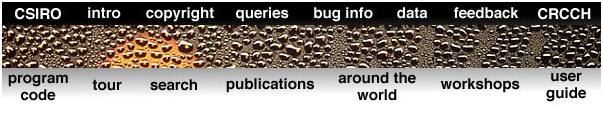|
|
Workshops |
CSIRO intro | copyright | queries | user guide | publications | bug info | data
program code | feedback | search | tour | around the world | workshopsCRCCH
 |
|
Workshops |
CSIRO intro | copyright | queries | user guide | publications | bug info | data
program code | feedback | search | tour | around the world | workshopsCRCCH
In this session, we introduce you to the following programs:
|
| 3.1 | Let us begin with a simple steady-state wetness index computation; this assumes that evaporative loss is uniform across the catchment.
Perform the following tasks:
|
|---|
| 3.2 | Now let's try running a radiation-weighted wetness index computation; this assumes that evaporative loss is variable across the catchment.
Perform the following tasks:
|
|---|
| 3.3 | Now, let's see how to handle spatially variable soils and vegetation properties in a steady-state simulation. The first step is to digitise some polygons.
Perform the following tasks:
|
|---|
| 3.4 | We must now co-register the digitised polygons on top of the catchment element network. This is done using program _overlay.
Perform the following tasks:
|
|---|
| 3.5 | Now let's run _simul again using spatially variable T and q values we have created.
Perform the following tasks:
|
|---|
| 3.6 | It's time to return to _simul and run the routines relevant to erosion processes. Let's begin with the stream power computations.
Perform the following tasks:
|
|---|
| 3.7 | Next, we turn to the erosion hazard index; this can be based on either uniform or excess stream power, underpinned by either the regular wetness index or the radiation weighted wetness index.
Perform the following tasks:
|
|---|
| 3.8 | Now, let's return to _stripgen for a moment. Let's create a simple grid of elements that we can use to simulate the effects of line sources and sinks
Perform the following tasks:
|
|---|
| 3.9 | Next we turn to flow diversions; these can be imposed in a _simul run if we first run program _redflow. But first we must digitise the diversions using _display.
Perform the following tasks:
|
|---|