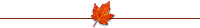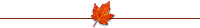

| Spatial Data Display | |||||
| 6.1 | Introduction | ||||
| 6.2 | Elements of Topog_Display | ||||
| 6.3 | Getting started | ||||
|
|||||
|
|||||
|
|||||
|
|||||
| 6.4 | A look at the function buttons in Topog_Display | ||||
|
|||||
|
|||||
|
|||||
|
|||||
|
|||||
|
|||||
|
|||||
|
|||||
|
|||||
|
|||||
|
|||||
|
|||||
|
|||||
|
|||||
|
|||||
|
|||||
|
|||||
|
|||||
| 6.5 | Some hints on using Topog_Display | ||||
|
|||||
|
|||||
|
|||||